Are you a business owner on TikTok looking to switch back to a personal account? Turning off your business account is easier than you think. With a few simple steps, you can regain control over your TikTok profile and enjoy the platform from a personal perspective.
To turn off your business account on TikTok, go to your profile settings and select the “Manage Account” option. From there, choose the “Switch to Personal Account” button. By making this change, you can revert to using TikTok as an individual user, without the added features and analytics of a business account. It’s a convenient way to enjoy the platform without the extra responsibilities that come with managing a business presence on TikTok.
If you’re looking to turn off your business account on TikTok, follow these step-by-step instructions to seamlessly switch back to a personal account. 1. Open the TikTok app and go to your profile page. 2. Tap on the three dots in the top right corner to access your settings. 3. Scroll down and tap on “Manage My Account.” 4. Then, select “Switch to Personal Account.” 5. Follow the prompts to confirm and complete the process.
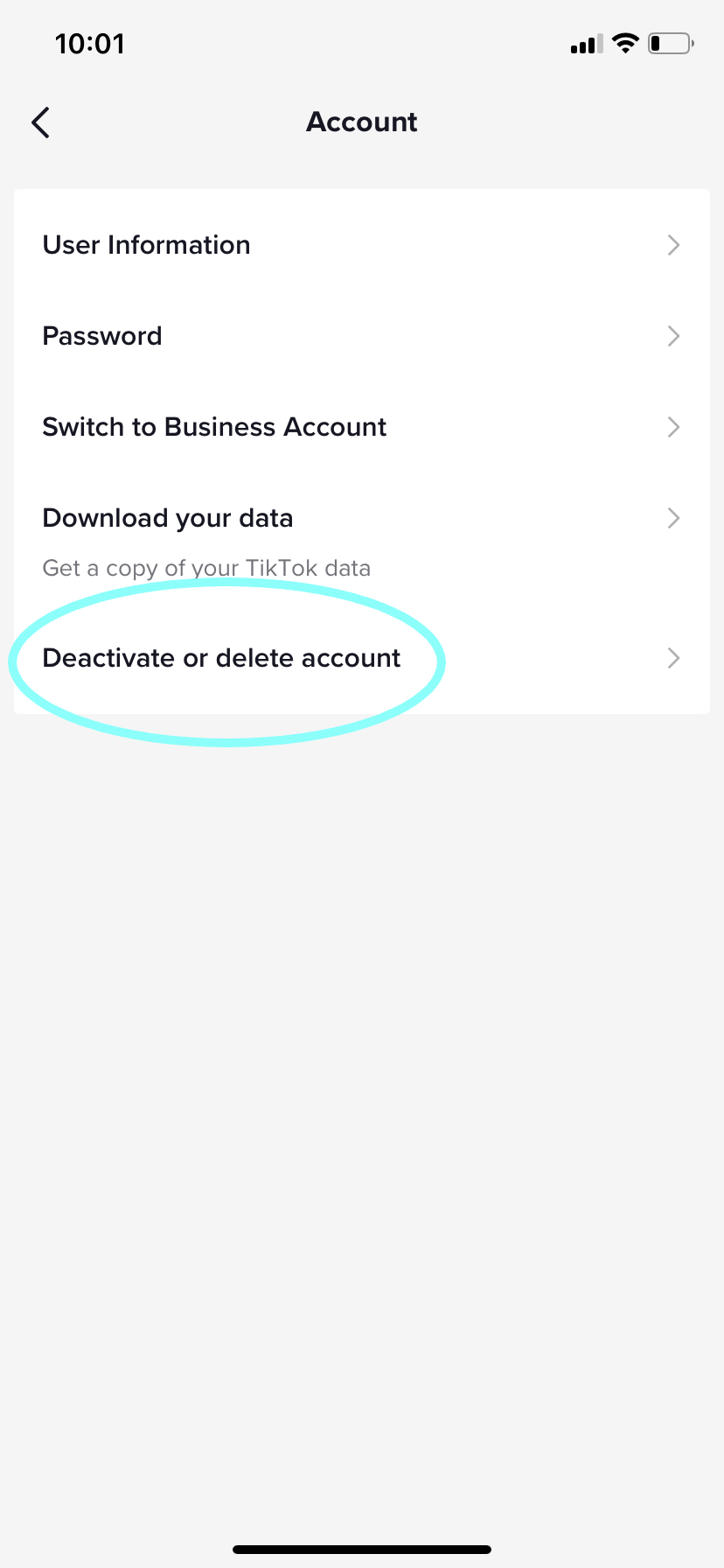
Contents
Why Would You Want to Turn Off a Business Account on TikTok?
While TikTok is a popular platform for individuals to share entertaining videos, it has also become a valuable marketing tool for businesses. However, there may be instances where you want to turn off your business account on TikTok. Whether you’re rebranding, taking a hiatus, or simply want to switch back to a personal account, knowing how to turn off your business account can be beneficial. This article will guide you through the process step by step.
Step 1: Open the TikTok App
The first step to turning off your business account on TikTok is to open the TikTok app on your mobile device. Make sure you are logged in to the account that you want to switch off.
If you don’t have the TikTok app installed, you can download it from the App Store (for iOS users) or Google Play Store (for Android users) and create an account before proceeding.
Once you have the app open, you’ll see the TikTok feed where you can watch and interact with videos from other users. This is the main screen of the app.
Step 2: Access TikTok Settings
To turn off your business account, you need to access the settings section of the TikTok app. To do this, tap on the “Me” icon located at the bottom right corner of the screen. This will take you to your TikTok profile page.
On your profile page, look for the three-dot menu icon in the top right corner. Tap on it to open the settings menu.
In the settings menu, scroll down until you find the “Manage Account” section. Tap on it to proceed.
Step 3: Switch to Personal Account
Within the “Manage Account” section, you’ll see various options related to your TikTok account. Look for the “Switch to Personal Account” option and tap on it.
A confirmation message will appear, asking if you’re sure you want to switch to a personal account. Read the message carefully, as it explains the limitations and consequences of switching to a personal account.
If you still wish to proceed, tap on the “Switch to Personal Account” button. Your business account will be converted to a personal account, and your access to certain features and analytics may be limited.
Step 4: Verify the Switch
After tapping the “Switch to Personal Account” button, TikTok will verify your switch. This process may take a few minutes. You may be prompted to enter a verification code sent to your registered email or phone number to confirm the switch.
Once the switch is verified, your business account will be turned off, and you will have successfully switched to a personal account on TikTok.
When Should You Consider Turning Off Your Business Account on TikTok?
While TikTok can be a valuable platform for businesses, there are certain circumstances where it may be necessary or beneficial to turn off your business account:
- You’re rebranding: If your business is undergoing a rebranding process, it may be necessary to temporarily turn off your business account on TikTok. This allows you to realign your content and strategy with your new brand identity, ensuring consistency.
- You’re taking a break: Sometimes, businesses need to take a break from social media to focus on other aspects of their operations. Temporarily turning off your business account on TikTok can give you the breathing space you need without worrying about maintaining an active presence.
- You want to switch to a personal account: If you initially started with a business account on TikTok but have decided that a personal account better suits your needs, you can turn off the business account and switch to a personal one. This is particularly helpful if you want to focus on creating content for personal use or want to engage with the TikTok community on a more personal level.
- You no longer wish to use TikTok for business purposes: If you’ve found that TikTok doesn’t align with your marketing goals or doesn’t generate the desired results for your business, turning off your business account can free up time and resources that can be better allocated to other marketing channels.
Conclusion
Knowing how to turn off your business account on TikTok can be useful in various scenarios. Whether you’re rebranding, taking a hiatus, or simply want to switch back to a personal account, the steps outlined in this article will guide you through the process. Evaluate your specific needs, make sure you understand the consequences of switching to a personal account, and proceed accordingly. With the ability to easily switch between business and personal accounts, TikTok provides flexibility for businesses to adapt their presence on the platform.
How To Turn Off Business Account On Tiktok??
Turning off a business account on TikTok is a simple process that can be done in a few steps. Here is how you can do it:
- Open the TikTok app on your device and go to your profile page.
- Tap on the three horizontal dots in the top-right corner to access the settings menu.
- Scroll down and tap on “Manage account”.
- Under the “Switch to personal account” section, tap on “Switch to personal account”.
- You will be prompted with a confirmation message. Confirm the switch by tapping “Continue”.
Once you have completed these steps, your business account will be turned off, and you will have a personal account on TikTok. It’s important to note that after switching to a personal account, you will no longer have access to certain business features and analytics. If you decide to switch back to a business account in the future, you can do so by following similar steps and selecting “Switch to business account” instead.
Key Takeaways – How To Turn Off Business Account On Tiktok:
- Turning off a business account on TikTok is a quick and straightforward process.
- Open the TikTok app and go to your profile page.
- Tap on the three horizontal lines at the top right corner of the screen.
- Select “Manage account” from the menu options.
- Scroll down and tap on “Switch to personal account.”
Turning off a business account on TikTok is a simple process. First, go to your account settings, then tap on the “Manage My Account” option. From there, select “Switch to Personal Account” and confirm your choice. This will deactivate your business account and revert it back to a personal account.
By following these steps, you can easily turn off your business account on TikTok. Remember, this action cannot be undone, so ensure that you are certain about switching back to a personal account before proceeding. Enjoy using TikTok in a way that best suits your needs!