As technology advances, we are constantly finding ways to improve our internet connectivity. One such solution is the use of WiFi extenders, which help boost the range and strength of your wireless network. However, some people may wonder if they can use an ethernet cable to connect to a WiFi extender instead of relying on WiFi. The answer is yes, but there are a few things to consider.
Firstly, not all WiFi extenders come with an ethernet port, so it’s important to check the specifications of the device before purchasing it. If it does have an ethernet port, it can be used to connect wired devices, such as desktop computers or gaming consoles, to the extender. This can provide a more stable and faster internet connection than relying solely on WiFi. In this article, we’ll explore the benefits and limitations of using an ethernet cable with a WiFi extender and how to set it up properly.
Yes, most Wi-Fi extenders have an Ethernet port that allows you to connect wired devices like gaming consoles and desktop computers to your network. Simply plug one end of the Ethernet cable into your device and the other end into the Ethernet port on the Wi-Fi extender. This will give you a stable, wired connection even if your device is too far away from your router to receive a strong Wi-Fi signal.
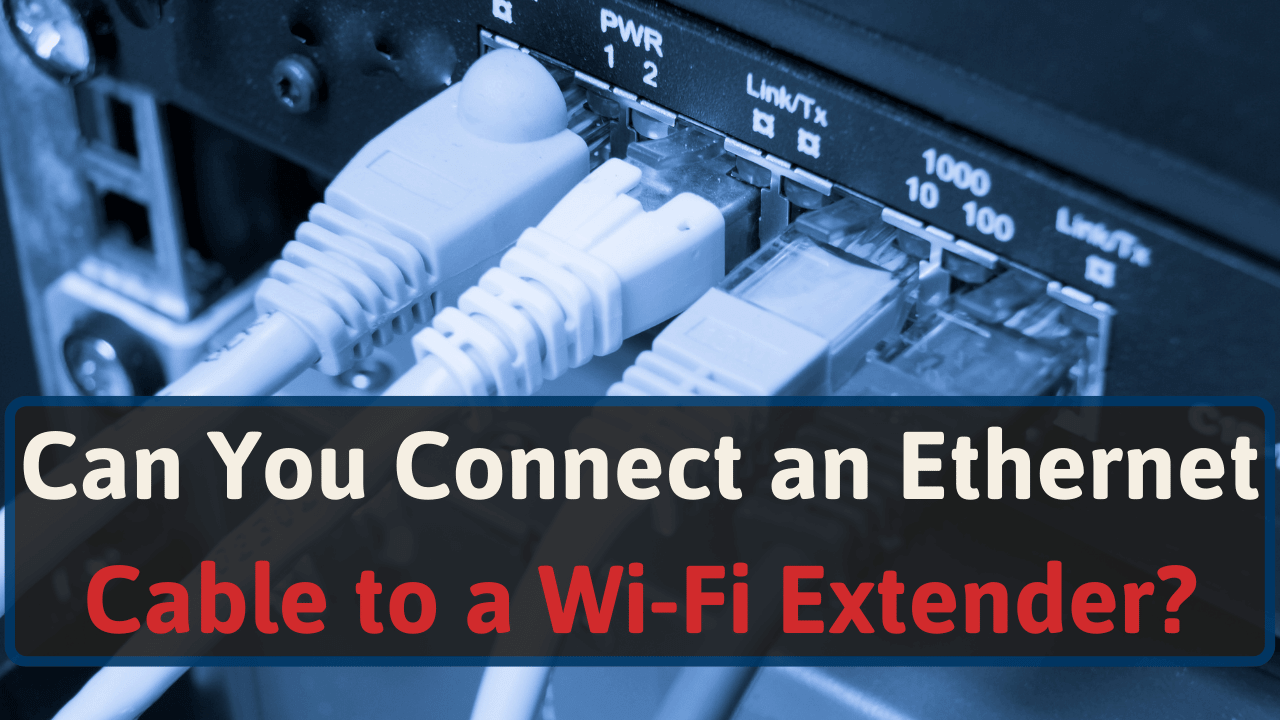
Contents
Can You Plug an Ethernet Cable into a WiFi Extender?
If you’re someone who enjoys a stable and fast internet connection, you may have come across the concept of WiFi extenders. WiFi extenders are devices that help boost your internet signal by amplifying your WiFi signal’s range. But what if you want to connect your computer or other devices directly to your WiFi extender using an Ethernet cable? Is that possible? Let’s find out.
What is a WiFi Extender?
A WiFi extender is a device that helps extend your wireless network’s coverage area by amplifying the existing signal. It works by receiving the existing WiFi signal, amplifying it, and then broadcasting it to areas where the signal is weak or nonexistent. A WiFi extender can help eliminate dead zones in your home or office and provide you with seamless internet connectivity.
Can You Connect an Ethernet Cable to a WiFi Extender?
Yes, you can connect an Ethernet cable to a WiFi extender. Most WiFi extenders come with one or more Ethernet ports that allow you to connect your devices directly to the extender. Connecting your device to the WiFi extender using an Ethernet cable can provide you with a more stable and faster internet connection than connecting to the WiFi network wirelessly.
Benefits of Connecting an Ethernet Cable to a WiFi Extender
Connecting your device to a WiFi extender using an Ethernet cable can provide you with several benefits. These benefits include:
- Stable Connection: A wired connection is more stable than a wireless connection, which can be affected by interference from other devices or obstacles. Connecting your device to a WiFi extender using an Ethernet cable can provide you with a stable internet connection.
- Faster Speeds: A wired connection can provide you with faster internet speeds than a wireless connection. If you’re someone who requires fast internet speeds for online gaming, streaming, or downloading large files, connecting your device to a WiFi extender using an Ethernet cable can provide you with faster speeds.
- Eliminates Dead Zones: If you have dead zones in your home or office where the WiFi signal is weak or nonexistent, connecting your device to a WiFi extender using an Ethernet cable can help eliminate those dead zones and provide you with seamless internet connectivity.
WiFi Extender vs. Ethernet Cable
While both WiFi extenders and Ethernet cables can help provide you with a stable and fast internet connection, they work differently. WiFi extenders amplify your existing WiFi signal, while Ethernet cables provide a wired connection between your device and the router or extender.
If you’re someone who requires fast and stable internet speeds, connecting your device to a WiFi extender using an Ethernet cable may be the best option for you. However, if you’re someone who wants to eliminate the need for a WiFi extender altogether, connecting your device directly to the router using an Ethernet cable may be the best option for you.
Conclusion
In conclusion, you can connect an Ethernet cable to a WiFi extender. Connecting your device to a WiFi extender using an Ethernet cable can provide you with a more stable and faster internet connection than connecting to the WiFi network wirelessly. Whether you choose to connect your device to a WiFi extender using an Ethernet cable or connect it directly to the router using an Ethernet cable, both options can provide you with a reliable and fast internet connection.
Key Takeaways: Can You Plug an Ethernet Cable into a WiFi Extender?
- Yes, you can plug an Ethernet cable into a WiFi extender.
- Connecting an Ethernet cable to a WiFi extender can provide a more stable and reliable internet connection.
- By using an Ethernet cable, you can bypass potential interference from other wireless devices or walls that can weaken WiFi signals.
- However, it is important to ensure that both the WiFi extender and the Ethernet cable are compatible with each other and properly configured.
- Some WiFi extenders may require specific Ethernet cables, such as Cat5e or Cat6, to function properly.
- Before plugging in the Ethernet cable, make sure to read the manufacturer’s instructions and follow the recommended setup process.
- Overall, using an Ethernet cable with a WiFi extender can be an effective way to improve your internet connection, but it’s important to do your research and follow the proper steps for setup.
In summary, if you’re experiencing weak or spotty WiFi signals, plugging in an Ethernet cable to a WiFi extender can be a helpful solution. Just be sure to check compatibility and follow setup instructions carefully.
Boost Your Internet Speed by Using a Wi-Fi Extender with a Cable
As a professional writer, I can confidently say that the question “can you plug an ethernet cable into a wifi extender?” is a common one among people who want to extend the reach of their wireless network. While it may seem like a straightforward question, the answer depends on the type of wifi extender you have.
If you have a wifi extender with an ethernet port, then yes, you can plug an ethernet cable into it. This will allow you to connect devices that don’t have wifi capabilities directly to the extender, giving you a stronger and more stable connection. However, if your wifi extender doesn’t have an ethernet port, then you won’t be able to use an ethernet cable with it. In this case, you’ll need to rely solely on the wireless signal from the extender to connect your devices.
In conclusion, whether or not you can plug an ethernet cable into a wifi extender depends on the type of extender you have. If it has an ethernet port, then you can use an ethernet cable to connect devices that don’t have wifi capabilities. If it doesn’t have an ethernet port, then you’ll need to use the wireless signal from the extender to connect your devices. Ultimately, the goal of using a wifi extender is to improve your wireless coverage and strengthen your connection, so it’s important to choose the right type of extender for your needs.