Discord has become the go-to platform for online communication among gamers and communities. However, sometimes the audio quality on Discord can be quite low, and it can be challenging to hear what others are saying. This problem is particularly frustrating when you’re in the middle of an intense gaming session or trying to have a meaningful conversation with your friends. Fortunately, there are some simple ways to make your mic louder on Discord that can significantly improve your audio quality and make your online communication experience much more enjoyable.
In this article, we will discuss some easy and effective methods to increase your mic’s volume on Discord. Whether you’re using a desktop or mobile device, we will provide step-by-step instructions on how to adjust your microphone settings to make your voice louder and clearer. So, if you’re tired of struggling to make yourself heard on Discord, keep reading and learn how to make your mic louder on Discord in no time.
If you’re struggling to be heard during voice chats on Discord, there are a few ways to make your mic louder. Here’s how:
- Click on the gear icon next to your username in Discord.
- Select “Voice & Video” from the left-hand menu.
- Under “Input Volume,” drag the slider to the right to increase your mic volume.
With these simple steps, you should be able to increase your mic volume on Discord and communicate more effectively with others.
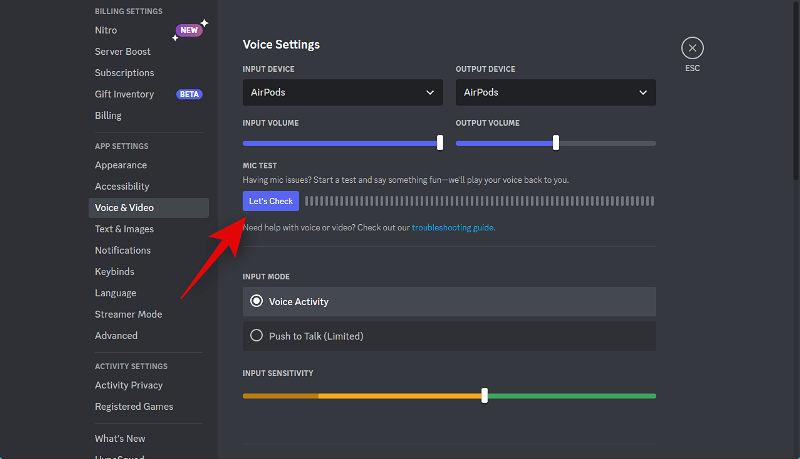
Contents
How to Make Mic Louder on Discord?
Discord is a popular platform for communication among gamers, communities, and businesses. It provides voice, video, and text communication features, making it easier for people to connect with others. However, sometimes the microphone volume on Discord may be too low, making it difficult for others to hear you. In this article, we will discuss how you can make your mic louder on Discord.
Adjust Microphone Settings on Discord
Discord provides various settings to customize your microphone. You can adjust the input volume, sensitivity, and noise suppression to make your mic louder.
To adjust the microphone settings on Discord, follow these steps:
1. Open Discord and go to User Settings.
2. Click on Voice & Video.
3. Under Input Device, select your microphone.
4. Adjust the Input Volume slider to increase the microphone volume.
5. Enable Noise Suppression and Echo Cancellation to reduce background noise.
6. Adjust the Input Sensitivity slider to activate your microphone at a lower or higher volume.
By customizing these settings, you can make your microphone louder on Discord.
Use Third-Party Software
Apart from Discord’s built-in settings, there are various third-party software options available to increase the microphone volume. Some of the popular software options include Voicemeeter, OBS Studio, and Equalizer APO.
Voicemeeter is an audio mixer application that allows you to control the audio output of multiple sources. OBS Studio is a video and audio recording software that can also be used for live streaming. Equalizer APO is an audio processing software that can be used to enhance the audio quality of your microphone.
You can use these software options to increase the microphone volume on Discord. However, make sure to read the instructions carefully before installing and using any third-party software.
Benefits of Increasing Mic Volume on Discord
Increasing the microphone volume on Discord can have several benefits, such as:
1. Clear Communication: By making your microphone louder, you can ensure that others can hear you clearly, leading to better communication.
2. Improved Gaming Experience: In gaming, clear communication is essential to coordinate with your team members. By increasing your mic volume, you can enhance your gaming experience.
3. Better Productivity: In business, clear communication is crucial to convey your message effectively. By making your microphone louder, you can increase your productivity and ensure that your message is heard loud and clear.
Conclusion
Discord is a powerful communication platform that provides various features to connect with others. However, sometimes the microphone volume may be too low, leading to communication issues. By adjusting the microphone settings on Discord or using third-party software, you can increase the microphone volume and enjoy clear communication with others.
Key Takeaways: How to Make Your Mic Louder on Discord
- Adjust your microphone settings from Discord’s settings menu.
- If you are using Windows, go to the Sound Control Panel and increase the microphone’s volume level.
- Use a microphone booster software to increase the volume of your microphone.
- If you are using an external microphone, check its volume level and adjust it accordingly.
- Make sure your microphone is positioned correctly and not too far from your mouth.
- If all else fails, invest in a high-quality microphone that will provide better sound quality and volume.
By following these steps, you can easily make your microphone louder on Discord and improve your overall audio quality. Remember to test your microphone settings and make adjustments until you are satisfied with the sound level. Having clear audio on Discord can make a big difference in your communication with others, whether it’s for gaming, work, or other online activities.
Discord Audio Settings That Will Make Your Mic Sound Better! (2022 Version)
In a world where virtual communication is the new norm, having a clear and audible voice on platforms like Discord can make all the difference. Whether you’re hosting a virtual meeting, playing a game with friends, or simply catching up with loved ones, being heard is essential. If you’re struggling with low microphone volume on Discord, don’t worry, there are several ways to make it louder.
Firstly, adjusting the input volume on your computer or device settings can make a significant difference. Secondly, experimenting with Discord’s settings, such as the noise suppression and automatic gain control, can help improve the quality of your audio. Additionally, investing in a high-quality microphone or headset can also enhance your sound quality on Discord. By following these tips and tricks, you can ensure that your voice is heard loud and clear on any Discord channel. So, go ahead and speak your mind, your audience is waiting to hear from you!