Have you ever wondered if it’s possible to see deleted Twitter accounts? It may seem like once an account is deleted, it’s gone forever. However, there are actually ways to access deleted Twitter accounts and unravel the mystery behind their disappearance.
When it comes to seeing deleted Twitter accounts, it’s important to understand the history and background of the platform. Twitter, founded in 2006, has evolved into a significant social media platform with over 330 million monthly active users as of 2019. With such a vast user base, it’s no surprise that people sometimes delete their accounts for various reasons.
If you’re looking to see deleted Twitter accounts, unfortunately, there is no direct way to access that information. When an account gets deleted, all of its content and information are permanently removed from Twitter’s servers. However, you may be able to find some traces of a deleted account through third-party services that archive tweets. These services sometimes have cached copies of deleted tweets. Keep in mind that this method is not always reliable and may not yield the desired results.
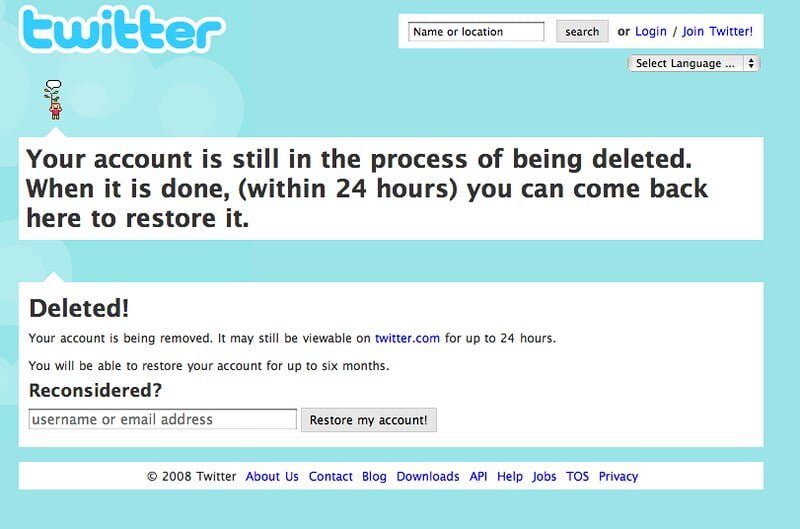
Contents
Why Would You Want to See Deleted Twitter Accounts?
Twitter is a popular social media platform where users can post updates, follow others, and engage in conversations. However, sometimes users may choose to delete their Twitter accounts for various reasons. As an expert or someone interested in social media analytics, you may find it essential to see deleted Twitter accounts for research purposes, tracking trends, or understanding user behavior.
While deleted Twitter accounts are no longer active, it is still possible to access certain information related to these accounts. This article will guide you on how to see deleted Twitter accounts and the tools and methods you can utilize.
Using Archive Websites
Archive websites are a valuable resource for accessing deleted Twitter accounts. These websites save snapshots of web pages at specific points in time, allowing you to view deleted content. Some popular archive websites include The Wayback Machine, Archive.is, and Archive.org.
To see deleted Twitter accounts using archive websites, follow these steps:
- Visit an archive website like The Wayback Machine.
- Enter the URL of the deleted Twitter account’s profile page in the search bar.
- Select a date when the account was active and click on it.
- Browse through the archived snapshots to see the account’s activity and posts.
Keep in mind that while archive websites can provide some information, they may not have captured every single tweet or interaction from the deleted account. Additionally, the functionality of these websites may vary, so it’s worth trying multiple sources to gather as much information as possible.
The Wayback Machine
The Wayback Machine is a popular archive website that allows users to browse through archived copies of web pages. It has an extensive collection of snapshots from various websites, including Twitter. To see a deleted Twitter account using The Wayback Machine:
1. Visit the Wayback Machine website (https://archive.org/web/).
2. Enter the URL of the deleted Twitter account’s profile page (e.g., @deletedaccount) in the search bar.
3. Select a date from the available snapshots when the account was active and click on it.
4. Browse through the archived snapshots of the account’s profile page to explore its activity and posts.
Note that some snapshots may not load properly or may be incomplete, so you may need to try different dates to find the most comprehensive view of the deleted account.
Archive.is
Archive.is is another archive website that can be used to see deleted Twitter accounts. Here’s how you can use Archive.is:
1. Go to Archive.is website (https://archive.is/).
2. Enter the URL of the deleted Twitter account’s profile page in the search bar.
3. Click on “Save this page” and wait for the website to capture the snapshot.
4. Once the snapshot is saved, you can click on the generated link to view the archived version of the deleted account.
Again, it’s important to note that not all tweets and interactions may be available in the archived snapshot.
Archive.org
Archive.org is a comprehensive archive website that houses an extensive collection of web page snapshots. To see a deleted Twitter account using Archive.org:
1. Go to the Archive.org website (https://archive.org/).
2. Enter the URL of the deleted Twitter account’s profile page in the search bar.
3. Click on “Browse history” to view a timeline of archived snapshots of the account’s profile page.
4. Select a date when the account was active and click on it to view the corresponding snapshot.
It’s important to note that while archive websites can provide glimpses into deleted Twitter accounts, they may not have captured every single tweet or interaction from the account.
Using Twitter Data Archives
Twitter data archives are collections of tweets and other related data that are preserved by organizations or researchers. These archives provide a more extensive and comprehensive look into Twitter activity, including deleted accounts. Here are two notable Twitter data archives:
Library of Congress Twitter Archive
The Library of Congress Twitter Archive is a vast collection of tweets that are permanently preserved by the Library of Congress. While it is primarily focused on archiving public tweets, it may include deleted accounts and their associated tweets.
However, accessing the Library of Congress Twitter Archive might require special permissions or collaboration with researchers or organizations with access to the archive.
Other Researcher or Institution Archives
Various researchers or institutions maintain their own Twitter data archives, which may include deleted accounts. These archives are often accessible through collaborations or specific research studies.
If you are conducting academic research or collaborating with a research institution, you may be able to request access to these archives to see deleted Twitter accounts.
Using Twitter API
Twitter provides an API (Application Programming Interface) that allows developers to access various data and functionality of the platform. While the API does not directly provide access to deleted accounts, it can be used to gather data from active accounts and track user activity.
By studying the interactions, mentions, or retweets of the deleted account from active accounts, you can gain insights into the deleted account’s presence and impact on Twitter.
Twitter API Access
To use the Twitter API, you will need to follow these steps:
- Create a Twitter Developer account.
- Apply for a Twitter API key.
- Use the API documentation and resources provided by Twitter to interact with the API and gather data.
- Develop scripts or applications to retrieve relevant data and analyze it to gain insights into the deleted account.
While this method requires technical knowledge and programming skills, it can provide a more comprehensive understanding of the impact of deleted accounts within the Twitter ecosystem.
Exploring User-Generated Archives and Backups
In addition to the previously mentioned methods, user-generated archives and backups of Twitter accounts can also be a valuable source of information on deleted accounts.
User-generated Archive Websites
Some users or Twitter enthusiasts create their own archive websites or tools to capture tweets and user profiles. These user-generated archives can include deleted Twitter accounts and their associated tweets.
To find user-generated archive websites, you can search online forums or social media platforms where users share their projects and tools.
Social Media and Online Forums
Platforms like Reddit, GitHub, or Stack Overflow often host discussions and projects related to user-generated Twitter archives. By exploring relevant communities on these platforms, you may discover tools, scripts, or websites created by individuals to capture and archive Twitter content.
However, it’s important to exercise caution when using user-generated archives, as the accuracy and comprehensiveness of these archives may vary.
Backing Up Twitter Data Locally
If you want to ensure that you have access to your own data or want to back up a specific Twitter account, you can consider backing up Twitter data locally. This method allows you to preserve tweets, media, and account information on your personal device.
There are various third-party tools and scripts available that can help you with the backup process. Some popular options include TweetBackup, Twitter Archive Eraser, and ArchiveMyTweets.
By creating your own backups, you can have control over the data and access it even if the original Twitter account has been deleted.
Conclusion
While deleted Twitter accounts may no longer be active, it is still possible to access certain information related to these accounts. Archive websites like The Wayback Machine, Archive.is, and Archive.org provide snapshots of web pages that can include deleted accounts. Twitter data archives maintained by organizations or researchers offer a more comprehensive view of deleted accounts within the platform. Users can also explore user-generated archive websites or back up Twitter data locally for their own accounts. By utilizing these methods and resources, experts and researchers can gather valuable insights about deleted Twitter accounts for various purposes.
How To Find Deleted Twitter Accounts
In order to see deleted Twitter accounts, there are a few steps you can take. Firstly, it’s important to note that once an account is deleted, all of its tweets and information are permanently removed from the Twitter platform. However, there are a few indirect ways to potentially find traces or information related to a deleted account:
- Search for cached versions: Use search engines like Google or Bing to search for cached versions of the deleted account’s tweets or profile.
- Using Archived Websites: Some websites archive Twitter profiles or tweets, so you can try accessing these archives to find any information related to the deleted account.
- Contact Twitter Support: Although rare, if you have a genuine reason and need, you can reach out to Twitter Support and explain your situation, requesting any information they might still have.
Remember, it is unlikely to find a complete record of a deleted Twitter account, especially if it was deleted a long time ago. However, these methods might provide some clues or information related to the account.
Key Takeaways – How To See Deleted Twitter Accounts
- Deleted Twitter accounts cannot be viewed directly on the platform.
- Third-party websites may provide archives of deleted Twitter accounts.
- Twitter does not provide an official method to view deleted accounts.
- Searching for deleted account usernames may yield results on search engines.
- Contacting Twitter support is the best option for retrieving deleted account information.
In conclusion, it is not possible to see deleted Twitter accounts. Once an account is deleted, all of its data and information are removed from the platform. This means that there is no way to access or view the content of a deleted account.
If you come across a deleted Twitter account, it is important to respect the privacy and decision of the user who deleted their account. It is not appropriate to try and find ways to view their deleted content or track their activity. Instead, focus on engaging with active and existing accounts on the platform.